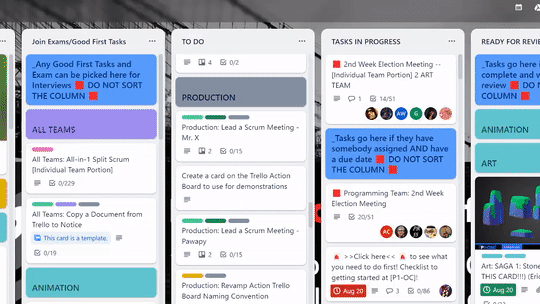Board management guide
This guide covers how to do board management at [P1].
What is Board Management?
Here at [P1] we use a form of Kanban centering around Trello boards. Most of the 'work' done lives on the Action Board.
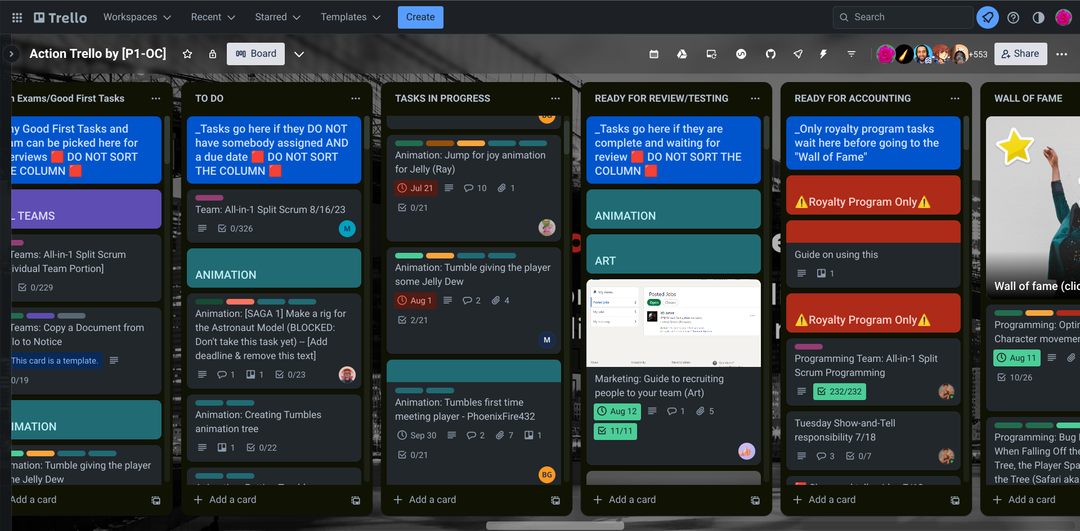
Here we list things that are ToDo, InProgress, Ready for Review/Testing, and Done(Wall of Fame). It is important to keep these Tasks up to date so that we can understand what state the project is in.
When do we do Board management?
Ideally you should review the board together as you go over your 3Qs in Scrum so that you can naturally ask Board Management related questions of your active Tasks at that time.
Consider reviewing Tasks in the "ToDo", "In Progress", and "Ready for Review/Testing" Columns any time your team meets for Individual Team Scrum.
What to do if the Task...
...has no deadline?
Comment on the card asking the owner for a deadline.
"@NAME Can you add a deadline to this card?"
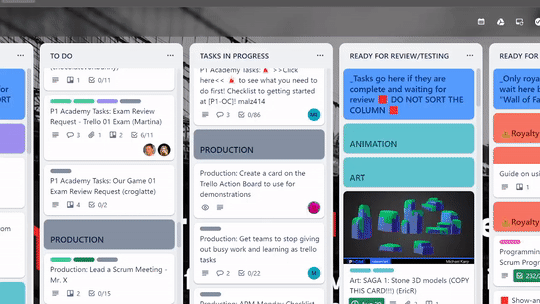
The owner should then set a deadline
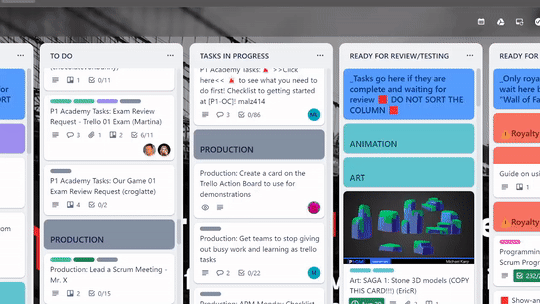
...is Overdue.What does this mean? I think that after the 3 day thing above we wait X days and then boot the Task entirely. How many days?
Comment on the card asking the owner how the task is going.
"@NAME How is this Task coming? Need any help? Would you like to extend the deadline?"

...has not been followed up in 3+ days?
Comment on the card again and in Discord.
"@NAME How is this Task coming? Need any help? Anything blocking you? [LINK_TO_ACTION_CARD]"
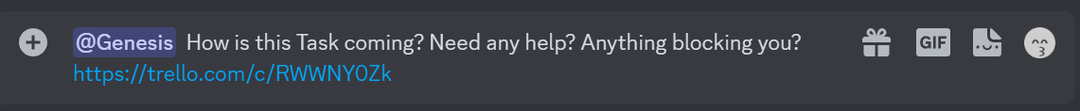
...is in the wrong place?
Wrong column? Wrong Team Header?
Move the Task yourself
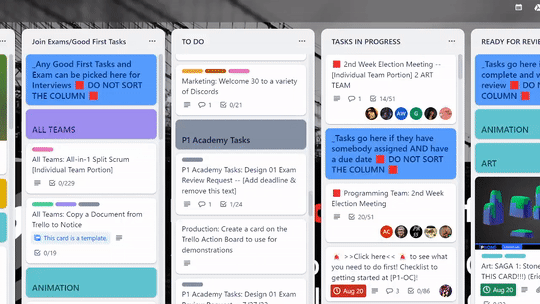
...doesn't follow the naming convention?
Add the tag yourself to the Task